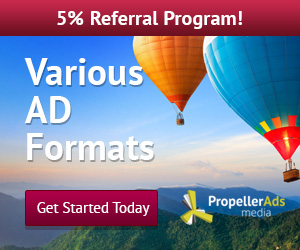Despite having a Battle Spell and Emblem that facilitate the jungle farming process, in reality many Mobile Legends players do not optimize the functionality of the forest. Indeed creep in the woods in Mobile Legends can be used to find experience and gold faster.To
make the most of the creeps in the forest, you need to know some of the points below.
Spawn Time
The usual monsters in the forest will appear in the first 30 seconds, while the Reaper and Spinner will appear in the first 33 seconds. While Treasure Crab will appear in position one minute.


After you finish off the creep, they will have different respawn time. For ordinary creeps, they will return respawn after one minute. For Reaper and Spinner, they will respawn after two minutes. Treasure Crab has the same respawn time as Reaper and Spinner
Best Route for Farm in Forest
Farming in the mid lane can start from the minions on the lane. Do wave clear as soon as possible, then to the creeps in the forest. Once the creep is in the falling forest, you must return to the lane as quickly as possible to wave clear. When it touches the second minute you can go back straight to the forest to kill the creep that already respawn.
Repeat this process every cycle until finally you have a gear strong enough to finish off Reaper or Spinner.
For those who are on the top lane, you can do the same way, the difference is you get additional gold from the Treasure Crab that is near you. This Treasure Crab you should kill before you defeat Spinner or Reaper, because these creeps have the same respawn time. So you can use Treasure Crab as a marker of Spinner or Reaper.
.The easiest way to see the respawn time of Spinner and Reaper can be check also from the duration of the buff you have.
For those at bottom lane you can reach Treasure Crab if you succeed in suppressing the enemy until they are not out of the tower area. The rest you can do farm in the same way with top lane.
Who Can Farming in the Forest?
Anyone can farm in the forest of origin has the ability to wave clear quickly or have a very high movement ability. Argus and Layla are examples of heroes who can wave clear quickly, while Fanny is one example of heroes with movement abilities and a good escape mechanism
Gear, Battle Spell dan Emblem
Usually the Gear used for forest farming is Raptor Machete, which will provide temporary additional status and experience when successfully killing monsters in the forest. In addition you can add some other Gear that has the status of lifes steal.
For Battle Spell and Emblem you can see directly from the function offered. Part Battle Spell, clear Retribution that will become the mainstay. Meanwhile for Emblem you can choose Jungle Emblem Set or Physical and Magic Emblem Set if not have Jungle Emblem Set or Emblem level is not enough